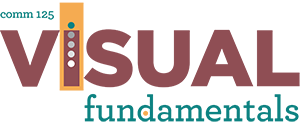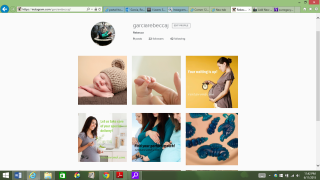Client Situation
Many large companies realize the importance of social media marketing and budget for it. Studies now show that eight out of 10 small businesses also use social media and realizes it’s an affordable, efficient way to reach a loyal customer base and promote their latest offerings. The biggest struggle for most companies is coming up with the vital visual content. Any employee with the ability to create good visual media is more likely to land and keep a good job. This project will help you practice some ways to create visual content to use in social media marketing.
For this situation, you have been hired by a company to create the visuals for a social media strategy using two platforms. You may use the company you studied in your 7C activity, or a new company of any size. Then develop a strategy that can be shared on at least two platforms to promote your company’s objective(s). Create completely original, outstanding, visual content tailored to the companies’ needs.
Preparation
Course > Fair Use Guidelines
Instructions
Follow these steps to complete the project.
1. Develop a Social Media Strategy.
Start by writing down the company, a key objective, and your social media strategy. You can use social media to help accomplish several business objectives. But the best social media strategies are those that focus (at least initially) on a more narrow rationale for social. What do you primarily want to use social for? Awareness? Sales? Loyalty and retention? Pick one.
Example:
Company: Fresh & Natural Cosmetics
Objective: Create awareness for a new foundation makeup using all natural ingredients.
Strategy: Create a smartphone social video for YouTube and also share it on Facebook. Run a promotion that the first 1000 people to like the YouTube channel and Facebook page get a 50% off coupon.
Check with instructor to approve a custom option that follows this model. Remember to apply design principles.
Use one of the three free online tools (below) to create one killer infographic to inform and persuade consumers. To view a sample infographic, click here.
Create a new cover image and profile image pair for the company fan page with three coordinating posts to launch a new effort. Include text on the images. Post and take a screenshot. (You may remove them right after you get your screenshot.) Google “How to screenshot on PC (or Mac)” to see how easy it is to find quick tutorials online. To view a sample project for option B, click here.
Create three images including type and the promotional message and keyword hashtags to launch a campaign. The other posts can be any related content. Post them on Instagram and take a screenshot. (You may remove them right after you get your screenshot.) Google “How to screenshot on PC (or Mac)” to see how easy it is to find quick tutorials online. Follow Business Insta tips and Insta Marketing
52 Insta Strategies
Promote a product, interview an employee, or share a cause through quality videos using your smartphone and apps. Create 2-15 second videos for Instagram or 1-90 second video for YouTube (get the YouTube app). Include a paragraph of written content to accompany the video.
Smartphone Video Tips Professional Phone Videos
E. Pinterest board with 10 pins to promote and link to company offerings.
Create new visuals (images with text on them) for the first three pins, then upload them in separate blog posts, so you can pin them. The other pins can be any related content. Promote your Pinterest board on at least one other platform.
F. New self-hosted blog or website, then promote it on Facebook.
Create a home page, contact page, and about me page. Submit a screenshot of promotion on Facebook. Caution, this could become much more involved than one project.
Note: Hosting is required for a self-hosted blog. BlueHost is affordable and easy to work with, but you are free to choose other hosting options if you prefer.
3. Critique – Find more details in Course > Critique Process Guidelines
1. Class Facebook Critique: Post jpeg or png by Monday 8:00pm MDST
2. Client Critique: Watch Instructor critique recording on Tuesday
3. Critique Report: Include in blog post: Who-How-What critique you received & list two students YOU critiqued.
4. Blog Post.
Include your Social Media Strategy: Company, Objective, and Strategy. (See example in #1 above.)
Share the visual content you created and written message.
Add a few paragraphs about the company and your reasoning behind your strategy. Describe your message, your audiences, and a good description of how you created the visuals. This helps sell your skills to a potential employer.
Include Critique Report (see above); image source(s); font name/category for any typography.
5. Submission:
Find more details in Course > Blog Post: Submission Instructions
2. Then you will be able to insert a working HYPERLINK to your blog.
Rubric
Note: Meeting the minimum requirements is “average” and constitutes an 80% or B- grade, according to the University Grading Guide. To receive a higher grade, students should excel.
√ Layout: Quality images
√ Design: Typography Principles; Design principles.
√ Requirements: Designed one of the following projects with requirements-
A. Infographic: One Killer infographic to inform and persuade
B. Cover + Profile Image: new cover; new profile image; 3 coordinating posts (include text on images); post online and take a screenshot.
C. Five Instagram Posts: 3 original creations (include type, promotional message, keyword hashtags); 2 related content post; Post on Instagram and take screenshot.
D. Smartphone Social Videos: 2-15 second video for Instagram or 1-90 second video for YouTube; Paragraph of written content to accompany video.
E. Pinterest board with 10 pins: 3 pins original created (images with text); 7 content related pins; Promote your board on one other platform; Screenshot of board
F. New blog or website: Home page, contact page, about me page; screenshot of promotion on Facebook.
√ Blog Post: Quality JPEGs or screenshots of the project you chose; images are clickable; include your Social Media Strategy: Company, Objective, and Strategy; written process: 5+ sentences; Message and Audience listed; Critique Report: 3+ sentences (who, what and applied changes); links to image source; font name/category for typography.