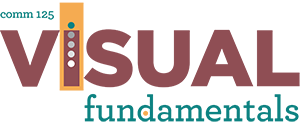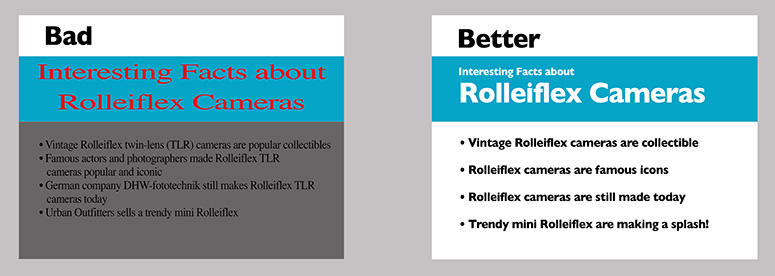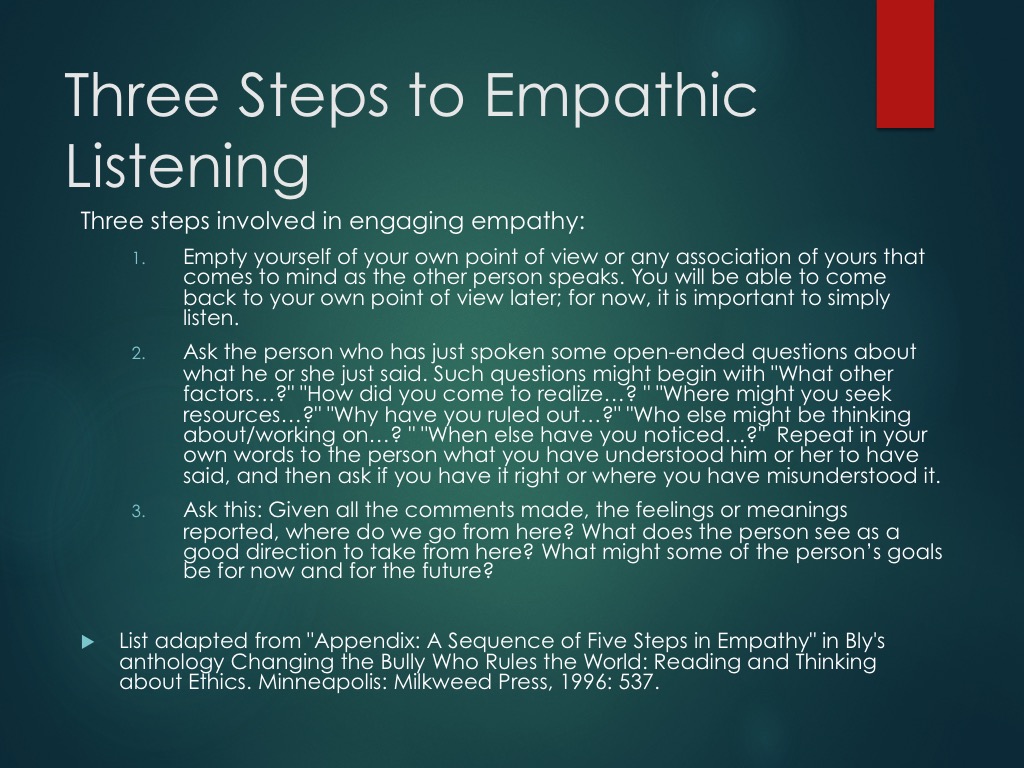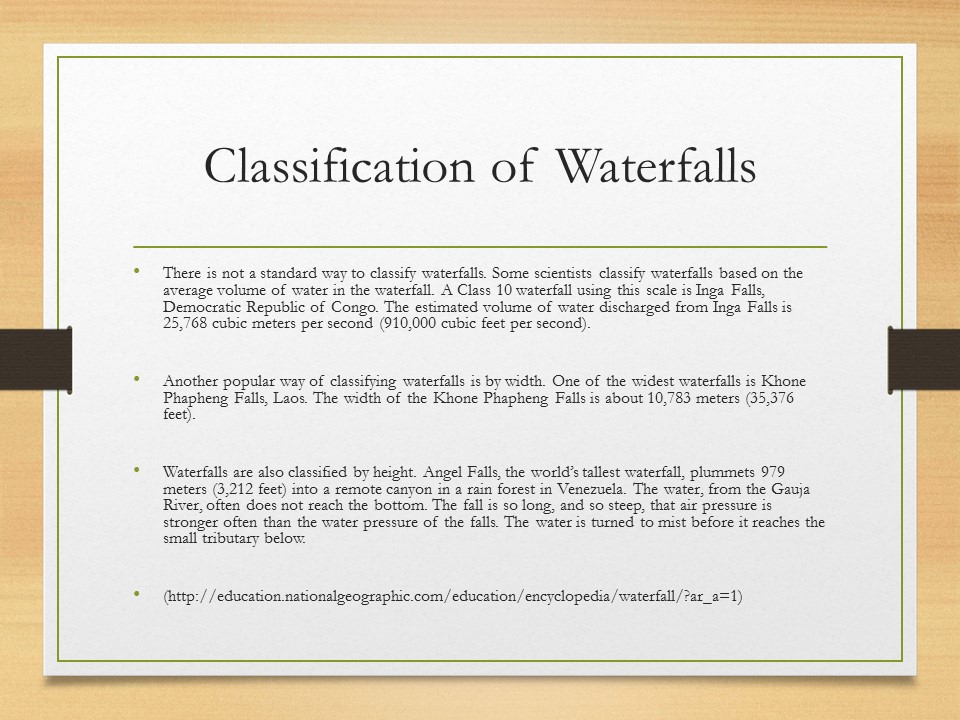It’s time to rethink your approach to slide presentations. The primary purpose of slides is to display inspiring visual images with a few, large titles, rather than to provide talking points for the speaker.
Study the example below. Which would you rather look at? The first “Bad” slide breaks many of the Rules for Inspiring Slide Design (Accessible PDF). Things get “Better” in the next slide. But the “Best” approach is to separate the main ideas into four different slides with inspiring images and one simple message.
Preparation
Reading: Study Rules for Inspiring Slide Design
Study the Design with Color chapter of the Non-Designer’s Design Book.
Install new Sans Serif typefaces, as needed from www.dafont.com or www.fontsquirrel.com
Tools: Microsoft PowerPoint.
You may want to review the Guide to Finding Quality Images. (Guide to Finding Quality Images Transcript)
Instructions: Create a 3-Slide Presentation
1. LIST OF ERRORS: Based on the Rules of Inspiring Slide Design, make a list of the eight broken rules in the text-heavy “BAD” slide, shown above. Open Microsoft PowerPoint add this list to the first slide. Use a multi-weighted Sans Serif to use for all three slides in this activity.
2. PRESENTATION OUTLINE: Choose one of the text-heavy slides below and simplify the information into an outline. On slide two of your presentation, create a summary slide like the “Better” example, above, but with three bullets or numbers. Extract a shorter title and the three most important ideas. Arrange them tastefully on a slide that could serve as an outline for the speaker.
Note: This type of outline slide should not be used in a presentation due to its excessive text. However, this step serves two other purposes:
1. To help you “boil down” and shorten the material to its most vital points.
2. To have a speaking outline for the presenter.
3. INSPIRING SLIDE: Create one slide to illustrate one of the three main points from the outline you created. Be sure to use only one idea on this slide. Choose one inspiring, high quality image: at least 1024 on the long side. (Some exceptions are acceptable to show a similar, related series). Choose a few words (1-5) that best illustrate the main idea. If multiple words are used on a slide, use contrast to feature one or two words larger. A second typeface may be used sparingly. Keep all type larger than 24 pt. font size. Remember, “less is more” when it comes to words.
4. PROTECT FONTS: Fonts will change when viewed on other computers, so always export your slides as JPEGs and reinsert them in a new slides show to be certain they will be viewed correctly elsewhere. Choose File>Save as JPEG>All slides (On PowerPoint 2011 for Mac choose \”OPTIONS…\” and change the width to 2048px). Find the folder of JPEGs and reinsert each one in a new presentation. Save as a .pptx. Different versions of PowerPoint may have different methods of exporting your files. Look for tutorials if the above directions don’t apply to your version.
5. SUBMISSION: Go to 5C Submission and upload your three-slide .pptx file with the JPEGS before the deadline.